When issued the airlines ticket for customers, sometimes there are some factors that may cause cancellation such as sudden urgency situation or force majeure that make the customers want to do reschedule. No need to worry because agent can do online reschedule from id.via.com portal.
There are two ways of doing reschedule. First, you can contact helpdesk team at 021-29222333 ext. 1 or email at id.helpdesk@via.com. Second, you can do it online, that available for Lion Group Airlines reschedule (Lion Air, Wings Air, Batik Air). These are further steps about doing online reschedule for Lion Air Group.
First Step:
On the portal, please choose More > Accounts > Orders.

Second Step:
Enter FMNID that will be rescheduled, then click SEARCH ORDERS
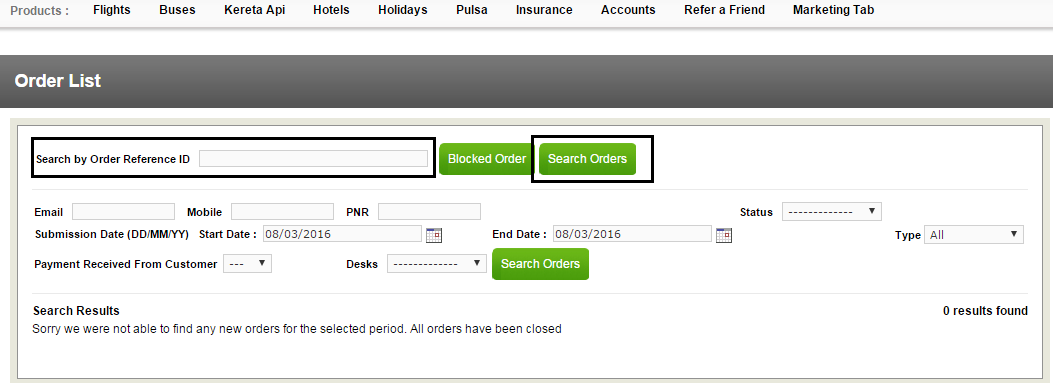
Third Step:
Click Online Reschedule

Fourth Step:
After click Online Reschedule, please fill the latest date (column 1), fill total passanger based on FMNID (column 2) then click SEARCH.

Fifth Step:
After click SEARCH, latest schedule will shows up, please decide the time and click BOOK.
Sixth Step:
After click BOOK, please checklist passenger that will be rescheduled (column 1), for the latest schedule and the total fee can be seen on the right side along with the detail passengers (column 2), if the reservation is already correct, on the down side please click Term and Conditions, and then RESCHEDULE for proceed, after that the fee will automatically deducted from the deposit.

Reschedule fee will be based on each airlines’ policy. Generally, for the schedule changing proses there will be an extra fee. Besides the additional fee from the airlines, Agent will have to pay extra administration fee for IDR 10.000 for domestic flight and IDR 15.000 for international flight. If the reservation status is ‘blocked’, then Agent couldn’t do reschedule. Agent only could do cancellation for the previous reservation to create a new reservation.
For Fare Rules could be directly seen on portal id.via.com before do reservation process. After the result page shows up, Fare Rules can be seen besides Flight Details, just click it and Penalty Rules for Reschedule will shows up. If there’s any trouble, Agent can contact the training team at 021-29222333 ext 6 or email at id.training@via.com for the further help.





