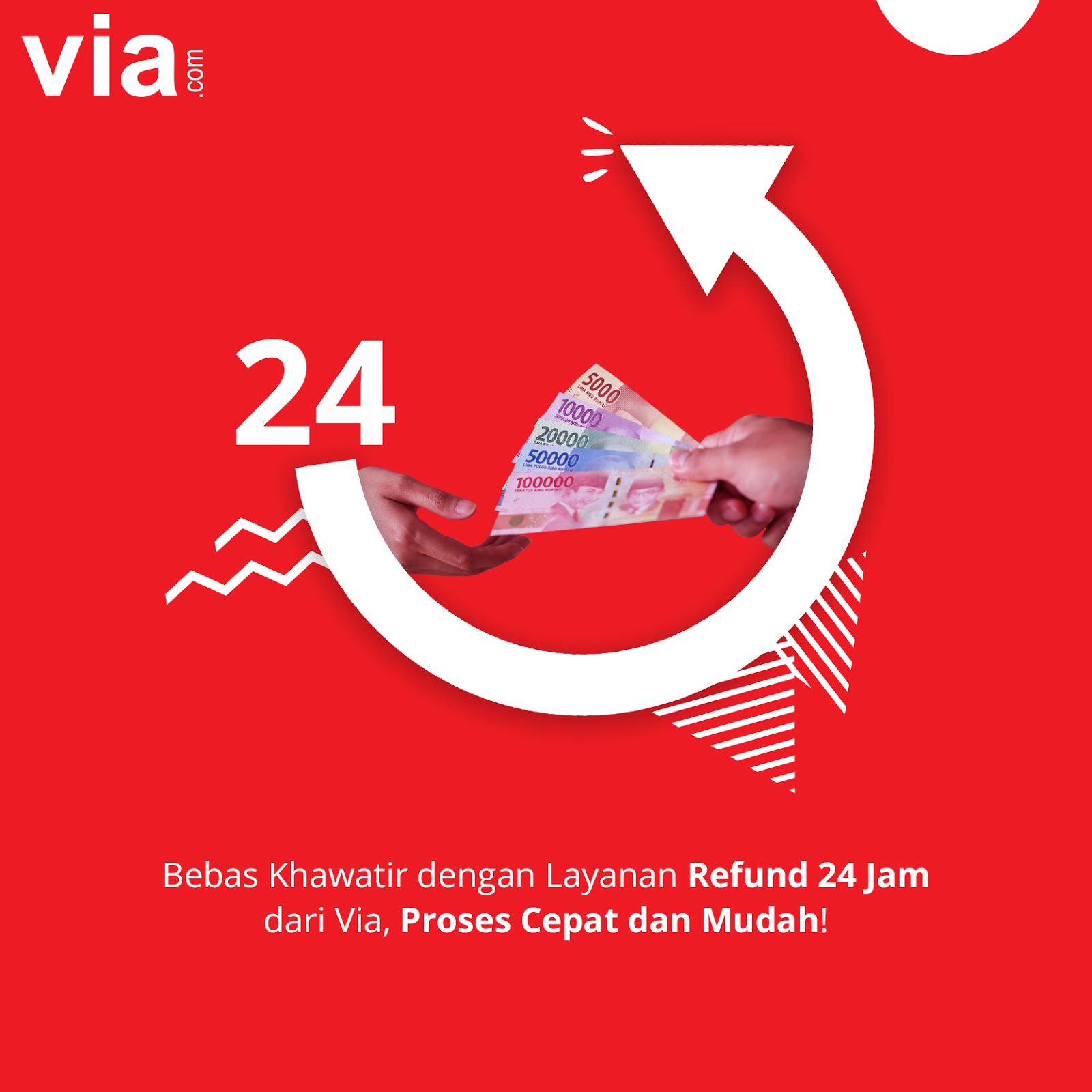Sometimes when agent do airlines transaction, there are things that go out of plan for the costumers, so sometimes they could cancel the trip and ask for refund. For example, if there’s a force majeure that related to natural disaster or something else, there will be high possibility of customers asking for refund.
If that’s happening, Agent can do online refund from id.via.com portal. Refund is a process of returning the amount of payment of the purchased ticket. The agent’s money will be returned after deducted by the cancellation or administration fee, based on each airlines’ policy. Refund will be processed after the airlines mention the fee of the refund. Online refund can be done for Lion Air Group airlines only.
Before do the refund process, the agent can do the review about how much the refund deduction based on these steps:
1.Log in to Account > Orders > enter booking code (FMNIDxxx) > click Search
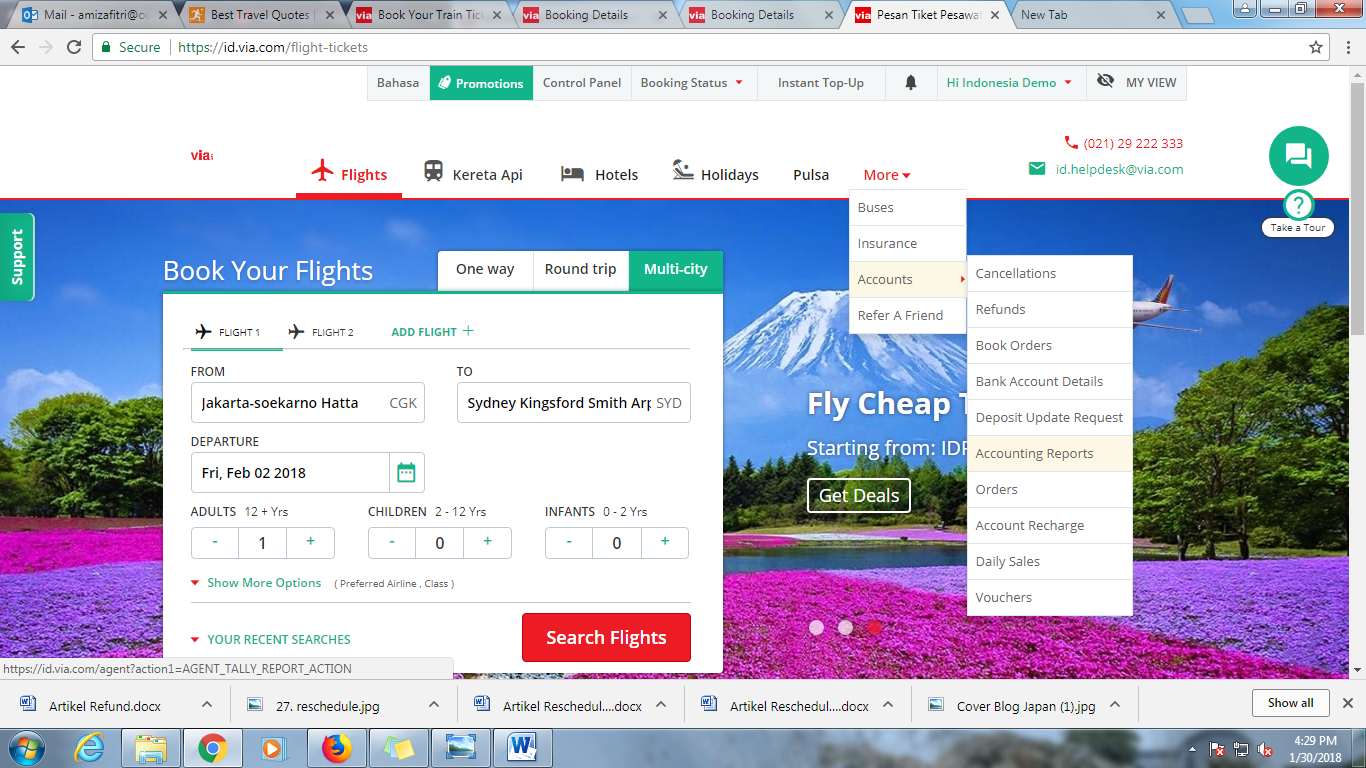
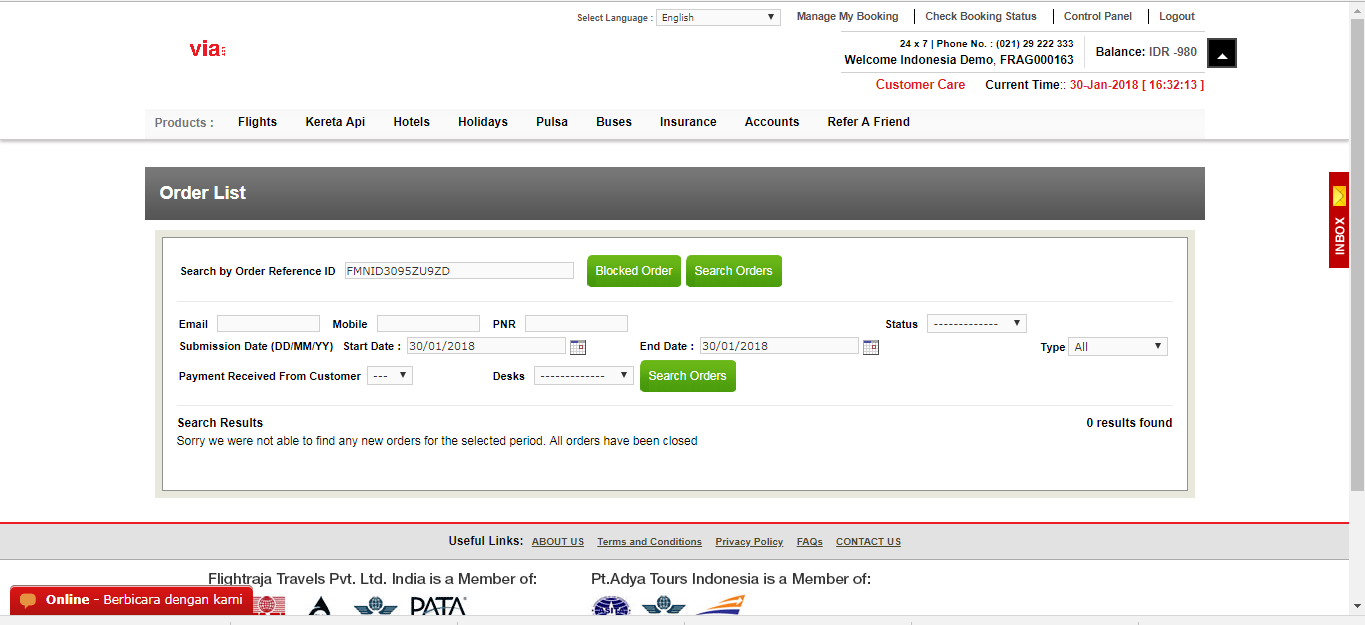
2. After the detail reservation shows up, please click View Fare Rules

To get information about regulation / domestic cancellation fee, cancellation penalty or refund deduction fee, agent can see it from View Fare Rules menu.
If agree with the amount of cancellation refund, the refund process can be done online by id.via.com portal. These are steps for processing the online refund process of id.via.com:
- Login to Account > Orders > enter booking code (FMNIDxxx) > click Search
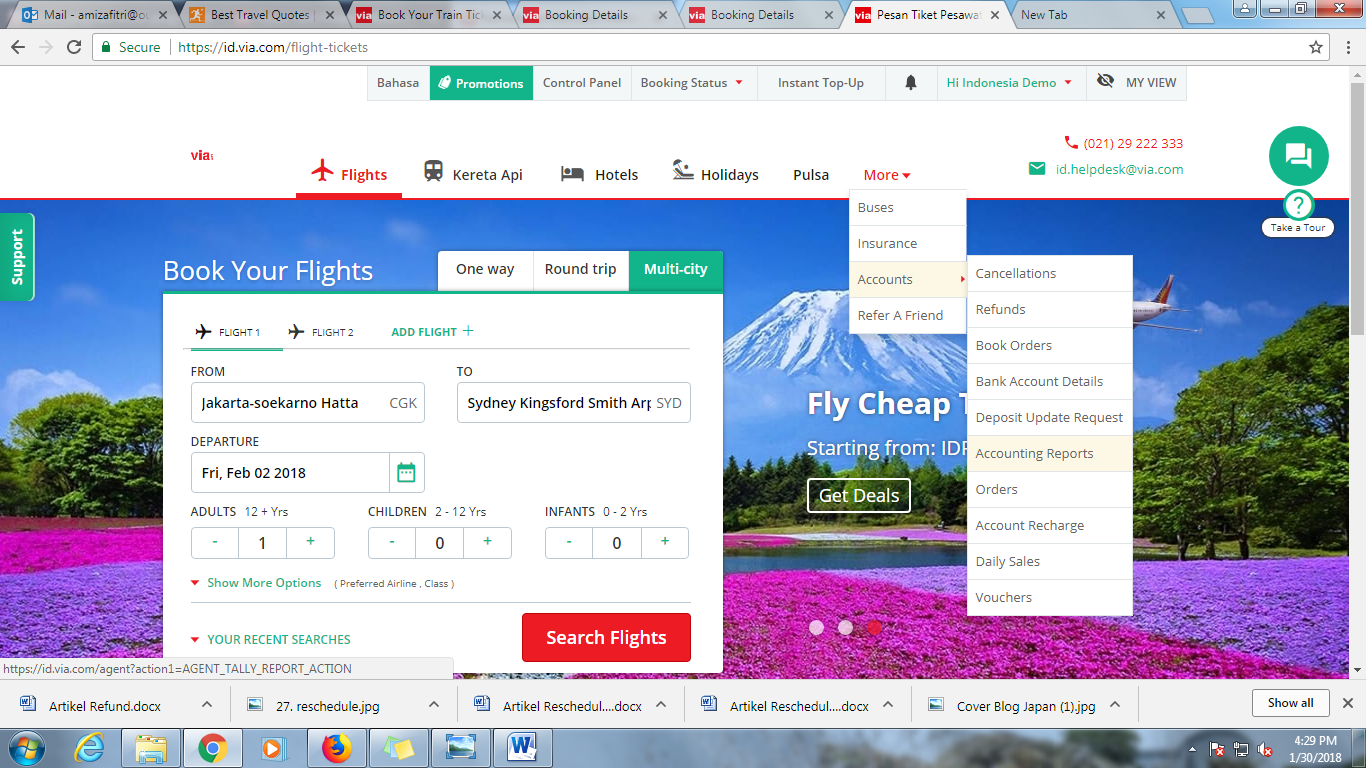
2. Give check list to the passenger that wants a refund > klik Cancel Selected Passengers

3. Choose refund category (the reason of refund)
4. On the comment box (optional) please fill the amount of refund ticket that agent has checked on View Fare Rules > click Done
After all of the steps are done, the refund request will automatically directed to helpdesk team to be processed on the airlines system.